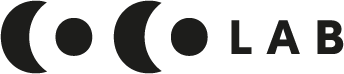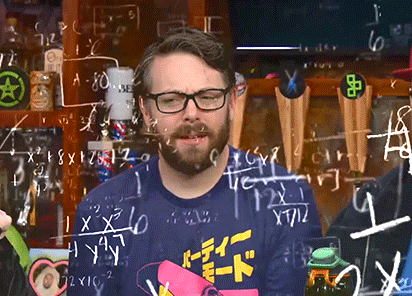The best Email Marketing tool for your business
Okay fam - it’s time to talk email marketing.
First up - why send emails
Every business homie on insta is out here trying to convince you to use email marketing with stats like;
For every $1 you spend on email marketing you can expect a return of $42
And while, as a former accountant and undercover left brain, I love a good stat I don’t think it should be the only reason you decide to add email marketing into the list of things you already have on your big ass to do list. That said there are a couple of things to consider when deciding if you’re going to make the jump to email marketing.
HOW TO KNOW IF EMAIL MARKETING IS FOR YOU
Do you like writing longer form content?
Do you find that you’re always getting to that pesky max caption limit on instagram because you’ve got so much good stuff to say - this is a great hint that shifting to blogs & emails could be a better way to get the good stuff across without filling up the limited windows we have in social.Do you find yourself craving a round up?
Ever find yourself thinking - “god damn I’ve done some good shit this week I wish I had a way to let people know the highlights” - then a cheeky email marketing round up could be just the way to get your message across in a succinct easy to interact with way.Do you read emails?
Do you, yes you, read emails that your fave people send through - if so - chances are that your ideal avatar also loves a cheeky email read - especially when it’s written from the heart with a good dose of your personality chucked in.Do people buy stuff from you?
If you’re selling literally anything then you should really have a cheeky email system that’s sending an email with access links and just the right amount of hype to keep your customers engaged and make their lives easy.
But Megs, what would I even write about;
Long Form Content
Weekly rounds ups
Launches & Offers
Sales Confirmations
Nurture Sequences
Literally anything you want to get off your chest that might provide value for your readers
If you’re looking for a bit more inspiration you can check out my Newsletter Archive here and get a taste for the kinds of perfectly imperfect emails we send out over here at CoCo.
So like, how do I get started?
Okay so we’re committing to the email thing - the next step is picking the right tool for your business - with 101 email marketing tools out there all sending you targeted instagram ads WHICH ONE is the right one for you?
Here’s my top picks of the tools I’ve tried and what I love about them
01. FLODESK
Best for: Pretty & simple email marketing
THE DEETS ☝🏼
Your Investment: $19USD/month with this link
Fave Features:
Incredibly easy to use & nice user interface (it looks pretty)
Really beautiful layouts that make it super
Custom branding including your fonts that applies to every email
Instagram integration to link your insta posts in the email
Simple segmenting & tags
Workflows for nurture sequences
Not So Fave Features:
No native integrations except insta & shopify so you have to integrate via zapier which may require a paid zapier account if you’ve got a lot of integrations (eg; running a masterclass)
THE TEA ☕️
After having a whack at all the email marketing tools I decided to roll with Flodesk for my own business for the simple reason that I was spending WAY TOO LONG on the other tools trying to make my emails look pretty. They are handsdown the best design interface for creating simple, beautiful and effective emails for your business.
They’re perfect if your running a simple operation, don’t require too many integrations and aren’t looking to combine your CRM and your email marketing tool.
They’re also great as a FIRST email marketing tool as what you can do is limited to the bare essentials so you don’t get lost in complex workflows and spending heaps of time setting things up especially when you’re wtf you’re even doing anyway.
02. MAILCHIMP
Best for: Free & integrations
THE DEETS ☝🏼
Your Investment: Free plans available
Fave Features:
There’s a FREE plan
Native integration with squarespace
Simple drag and drop designer
Lots of integrations make it easy to collects stats on important stuff like $$ return
It’s possible to create work arounds for nuture sequences on the free plan
Landing pages make things like lead magnets super simple to set-up & deliver
Not So Fave Features:
She’s pretty clunk to use at times
Workflows only available on paid plans
No CRM functionality
She tends to have a high spam rating
THE TEA ☕️
If you’re still in cost saving mode in your business MailChimp is the place I always recommend you start. It’s possible to do everything you need on the free plan with a few workarounds for nurture sequences and it’s [retty simple and easy to get started with.
You can integrate anything you need either with native integrations or with zapier AND it’s the only email marketing tool that currently integrates with Squarespace forms natively.
The drag and drop editor in MailChimp can be a bit of a nuisance so my number one piece of advice for people using it is to keep it simple, design a few templates you like in template editor and then do your best not to f*ck with the formatting after that.
You can also creating landing pages in MailChimp on the free plan which is SUPER helpful if you don’t have a website yet and want to offer lead magnets and other good stuff for your subscribers.
02. ACTIVE CAMPAIGN
Best for: Integrations & complex workflows for scaling businesses
THE DEETS ☝🏼
Your Investment: From $29USD/month
Fave Features:
Native Integrations for almost everything
Site tracking & interest tagging
Complex reporting options
Advanced segmentation & tagging
CRM functionality
Not So Fave Features:
The user interface
Steep learning curve because of functionality
Email Templates aren’t the prettiest
THE TEA ☕️
If you’re ready to level up your email marketing game and start using more advanced workflows and complex user journeys but you’re not ready for the price tag of something like HubSpot then Active Campaign has your back.
With a built in CRM functionality and workflows for almost anything you could ever want Active Campaign is the email marketing tool that you never knew you needed. It has native integrations for things like calendly, thinkific, slack and so much more which allows you to create simple automations from everything to registration emails to slack notifications.
Site tracking allows you to tag customers who are showing interest in certain products and even customise the emails that these customers receive which is super helpful for things like launch sequences or even jsut gathering relevant data on your audience.
While the email designer is a little clunkier than something liek flodesk they do have an inbuilt range of designed email templates for you to use as well as automation recipes that walk you through setting up the key automations that will make a difference in your business.
04. CONVERTKIT
Best for: Simple workflows, integrations & landing pages for the price
THE DEETS ☝🏼
Your Investment: From $9USD/month
Fave Features:
Native Integrations with thinkific and purchases
Visual Landing Pages
Workflows for tagging & nurture sequences
Simple segmentation & tagging
Visual Email designer
Nice simple reporting
Not So Fave Features:
The email editor can be clunky to use
No CRM functionality
Sequences have to use the same email template
THE TEA ☕️
Convertkit is a good in between when you want more advanced workflows and integration functionality along with landing pages but you’re not ready for the price tag of something like ActiveCampaign.
It’s simple and easy to use with a great user interface and since it can’t do anything TOO complex the learning curve is pretty simple. The automation creator is simple to follow and allows you to automate tagging & segmentation as well as nurture sequences with “if” functions.
The email templates are simple but visually pleasing and once you set them up are easy to apply to a whole sequence - the downfall being the layouts of individual emails within a sequence are they same template (#bitborin).
The price tag for this tool is super reasonable which makes it my number one recommendation for clients who want to do landing pages and workflows on a budget and don’t need the fancy stuff or the CRM component.
What’s next?
If you’re going all in on the email marketing thing here’s what you need to do next;
Select the tool for you
Set it up with your custom branding & create some simple email templates
Set-up an automated welcome email for new subscribers
Add a subscriber form to your website or bio
Send your first email!
It’s that simple! The hardest part is getting started and once you get that out of the way you’ll be away laughing - let it be simple, easy and fun. Emails are a fun way to engage with your audience in a different way and format and a chance for you to keep it real and share your authentic voice on the things that matter to you and your business.
Want help?
Still not sure where to begin or want somebody to do the niggly set-up part for you. I gotchu fam. Hollah at me right here & let me do the set-up for you complete with account set-up, domain verification, segmentation & tags as well as some funky custom designed templates & automations just for you.