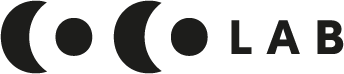How to launch your squarespace website in jUSt one week.
Take a deep breath. This is a big moment.
We’re about to make you a website. A WHOLE WEBSITE PEOPLE. That’s huge. 🎉
Before we begin - a couple things to get all squared up on first to make sure NOTHING get’s in the way of us making this happen.
DO you need a website?
This is a controversial topic amongst us business coaches. Do you need a website to make money? Nope. Do you need a website to get client’s? Also nope. Does it make both of those things easier? Big yes.
Running a service based business without a website is kind of like a cafe without a physical store.
It provides a consistent place for people to find you & to get a good handle on what you do & how you can help them
It makes it a lot easier for people to refer you when they can direct people to your website
It helps YOU get super clear on what you offer and who you offer it to
On top of all that - the process of building a website is one of the easiest ways to set-up a lot of the key foundations for your business.
BUT DON’T BE FOOLED - we’re not looking to spend tens of thousands of a website and all the bells & whistles - what we’re looking for at this stage is a website that we can get up & running fast and that can change and and adapt with us as we grow. 🔥
Which brings me to my next point…
Why squarespace is the best website platform
Squarespace is my absolute favourite website platform for the cross section of good design, ease of use and price.
If you LOVE spending ages trying to work out what hosting is and how to connect it to your website - Wordpress is your guy,
If you love rearranging elements for your mobile version bit by bit - Wix has your back
If you’re feeling very up to speed with grid based design and spending a fair bit on slightly confusing features - then Webflow is for you.
If that all sounds hard and you just want to get a website live - then stick around fam - because Squarespace might just be the ONE.
Phew now we’re got that sorted … LETS MAKE A WEBSITE. 🎉
Before we Begin
Before we kick things off there’s a few things for us to get sorted to make this hella easy for us once we get kicked off. ☝🏼
The Website in a Week Checklist
Business name
Domain name (From Go Daddy preferably)
Folder of Brand Images
Testimonials
Lead Magnet (if you have one)
Now we’ve got that sorted it’s time to block out the calendar and prepare yourself for one EPIC week of Websitin’. Bookmark this page, block out your calendar for approx 2-3 hours each day (depending on your resistance levels) and get yourself a ready made treat for the end of the week. You’re going to deserve it!
DAY 1: The set-up
Today is all about getting the basics sorted so that we’re ready to start the real good stuff tomorrow.
Create a Squarespace account
Set-up your site styles.
Fill out the website copy workbook.
Hot Tip: Having your brand guide sorted in advance will make your site styles set-up so much quicker and more painless.
Even Hotter Tip: When filling out the website copy workbook treat it as a working draft - we’re not trying to get the copy PERFECT we’re just outlining/bullet pointing the main ideas we want to cover in each section.
Day 2: Let’s Begin WITH YOU
Allright - we’re ready to get down and dirty and get creating with our Home Page & Our About Page. It’s at this point in our journey that we TRULY get to throw out our perfectionism and embrace our brand new mantra: “Progress over Perfection”
Say it with me now: Progress. Over. Perfection.
Okay let’s play.
Create your home page
About page
DAY 3: WHAT YOU DO
Okay wow - I am flipping proud of you. This is EPIC. We are on a roll. Keep going today with the following pages.
Work with me/services page
Contact page
Optional: Blog/resources page
DAY 4: Lead magnets
Note: If lead magnet is a foreign language to you don’t stress - its essentially a piece of content where people will trade you their email address in return for a free content offer of some kind Eg; an eBook or a Checklist. If you don’t have a Lead Magnet at the ready you can either SKIP today or whip something simple up using this guide)
Okay today is a goodie - we’re going to create your lead magnet delivery system to get you LEADS rolling in once we launch this bad boy.
Lead magnet landing page
Lead magnet thank you
Connect lead magnet form to MailChimp & write the first delivery email.
Add Lead magnet block to home page
Test her out & CELEBRATE - at this point it could be a good idea to drop a sneaky preview to your social media with a coming soon message.
DAY 5: Forms & Integrations
Wow you guys. We are getting REALLY close over here. Time to make sure that all forms on the site have been set-up correctly, the buttons all linked up and connect Google Analytics and Google Search Console up so that once ALL THE PEOPLE flood in we can see where they’re spending their time on our site. 📊
Connect forms to mail chimp
Link all buttons
Ensure thank you messages or redirect URLS on all forms
Link up Google analytics + search console.
DAY 6: Time for SEO yo!
Allright pals. We’re getting pretty freaking close now - we’re into the fine tuning. Time to set-up the SEO in all the page settings & the global settings all sorted ready for go live.
All page settings updated.
Complete SEO Checklist
Global settings updated.
Test her out on desktop & mobile
Sharing images updated
DAY 7: Celebration Stations
Update square space & connect your domain
Phone a friend or two to give it a test drive
Tell everyone she’s LIVE
Celebrate the HECK out of yourself because you officially have a webby.
AND BOOM BABY. 💥
We have a website. WOW. OH WOW.
I am desperate to see what you’ve created so when you launch this guy to socials make sure that you tag @cocollaborate or flick me a cheeky email with the link to check it out.
OR - if you’ve just been getting your pre-reading in and you’re feeling a little overwhelmed… that’s okay. It is a big task - and like literally anything - it’s better with friends.
So if you’d like me in your inbox every step of the way cheering you on (and trouble shooting ofc… then stay tuned.
Introducing... Business Energetics ⚡️
The for-purpose business accelerator that I wish I had when I was starting out. Everything I learnt the hard way in my first year of business distilled into just 8, simple, fun, weeks.
Nail the financials - from pricing to P&L's we've got you covered.
Master your marketing - our Marketing strategist will have you showing up. where it matters & creating content that converts.
Tick off the tech - your very own systems strategist in your pocket with step by step tutorials & live chat support so you too, can become a tech king/queen
Plus a whole heap more.
Places are limited so that we can take the 1:1 time with you & make sure you tick of all those goals.